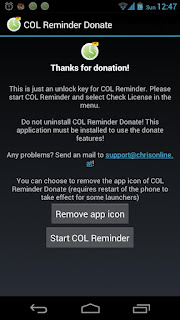Night clock that silents notifications with whitelists. Sleep without worries.** NOTICE: If Bedside is not starting up automatically when connected after an update, go into the settings and toggle the 'auto-start' and 'auto-close' options. **
** 2nd NOTICE: Some devices do not support turning off the button LEDs. Bedside uses official APIs to do this and if your device does not turn off the LEDs when opening Bedside blame the manufacturer and/or the ROM you are using. (Devices include: Galaxy S phones, Nexus S, some Motorola devices, etc) **
Bedside is a very dimmed customizable night clock. You can change the colors of the letters/icons, as well as the background. You can even let it use your own wallpaper if you'd like.
The biggest feature of Bedside is the so-called "Bedside Mode". While in Bedside mode, a service will be started that will switch your phone to silent mode, and it will monitor for calls and text messages to allow them to ring through. You can configure a whitelist of callers, and there's even a separated list for text messages.
It includes a built-in screensaver mode that will remove everything from the screen and leave it completely black, and re-enable everything again once you touch or move your phone. This way, your screen won't have burn-in issues, and you can see the time quickly at night without having to lock/unlock your phone everytime.
Also features the ability to use the Text-to-Speech engine in your phone. Enable it in the preferences and Bedside will speak the time anytime you long-press on the screen while Bedside is open.
Bedside can be automatically started everytime you charge or dock your phone.
For up to date product news, sneak peaks and announcements find us on Facebook and Twitter:
You can also register for email updates

Report Me If File Delete






 17:27
17:27
 Unknown
Unknown

.png)

1.jpg)
2.png)
3.jpg)
4.jpg)
5.jpg)